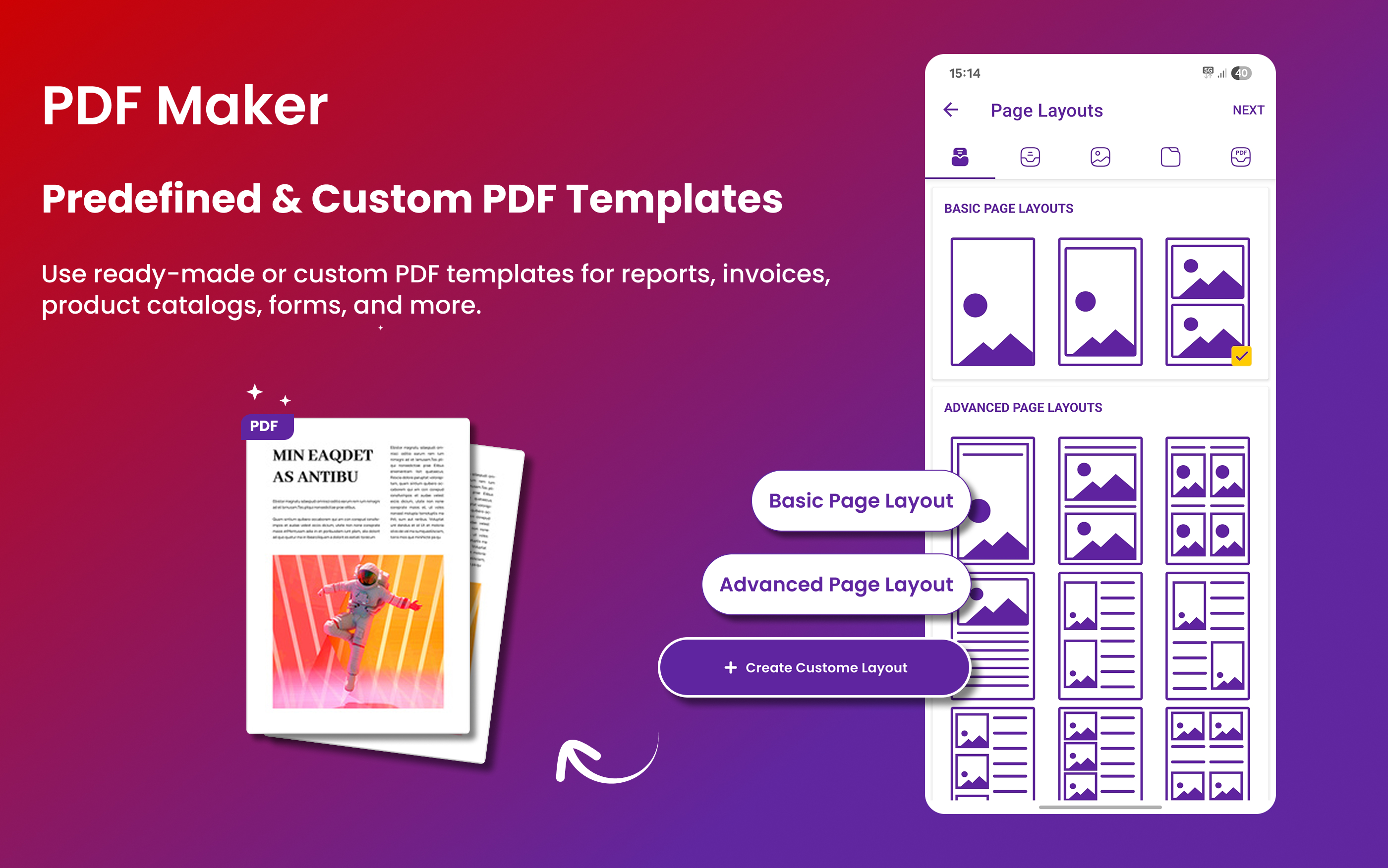Powerful Image to PDF Converter App
Convert JPG, PNG, and photos to professional PDFs – quickly and securely, even offline.
Our PDF converter app makes it easy to turn any image into a polished, shareable PDF file. Whether you're creating reports, saving receipts, or compiling scanned pages, our image to PDF tool gives you all the features you need – without requiring internet access or login.
- Convert images to PDF instantly with high-quality results
- Use built-in templates, compression, and annotation tools
- 100% offline PDF creator – no uploads, no sign-ups required
Designed for professionals, students, and everyday users who need a reliable, secure, and easy-to-use PDF converter on their mobile device.
Professional Photo to PDF Services
All-in-one mobile PDF utility app for creating, customizing, and securing PDF documents with ease.
Predefined PDF Templates
Create professional PDFs using our predefined PDF templates for invoices, reports, contracts, and more. Instantly convert your content into formatted PDFs on the go using your mobile device.
Custom PDF Templates
Design and save personalized PDF templates tailored to your unique requirements. Customize fonts, layouts, and structure to create reusable templates directly within the PDF convert app.
Cover Page Designer
Choose from a variety of attractive PDF cover page templates or create your own. Add logos, headers, and branding elements to make your PDFs stand out professionally.
Scan Documents to PDF
Turn your physical documents into clear, high-quality PDF files using the built-in scanner. Easily scan receipts, forms, notes, and papers with automatic edge detection and enhancements.
Password-Protect Your PDFs
Secure your PDF files with strong passwords to ensure privacy and data protection. Keep sensitive documents like contracts, personal IDs, and financial reports safe and encrypted.
Offline PDF Creation
Create, edit, and save PDFs even when you're offline — no internet needed. The PDF converter app ensures you stay productive anywhere, anytime, without relying on cloud access.
App Features
Explore all the powerful tools that make our PDF Converter App the best solution for photo to PDF conversion, document creation, and custom template design.
Convert Photos to PDF
Quickly convert your gallery photos or camera images into high-quality PDF files with just a few taps. Supports bulk image to PDF conversion.
JPG, PNG to PDF Support
Easily convert popular image formats like JPG, PNG, and JPEG to PDF format without losing image clarity or quality.
Predefined PDF Templates
Choose from a variety of predefined inner page templates to create reports, invoices, certificates, and official documents effortlessly.
Cover Page Templates
Add a professional touch with beautifully designed PDF cover page templates. You can also upload and use your own designs.
Custom PDF Creation
Create your own custom PDF layout using drag-and-drop components, personalized fields, and branding options.
Document Scanner
Scan documents using your camera and automatically enhance them to generate clear and professional PDFs on the go.
Offline PDF Maker
All features work offline including scan to PDF, photo conversion, and template-based creation. No internet required.
Instant Share & Export
Once created, your PDF can be easily shared via WhatsApp, Gmail, Drive, or saved locally. Supports multiple file-sharing apps.
Multi-Page PDF Support
Combine multiple images, scanned pages, or documents into a single organized PDF with automatic page numbering.
Lightweight & Fast
Our app is optimized for speed and low memory usage, allowing fast PDF generation even on low-end Android devices.
Frequently Asked Questions
Find answers to common questions about our PDF Converter App features, functionality, and usage.
App Screenshots
Explore the features of our app through real interface screenshots showcasing PDF creation, templates, document scanning, image-to-PDF tools, and more.
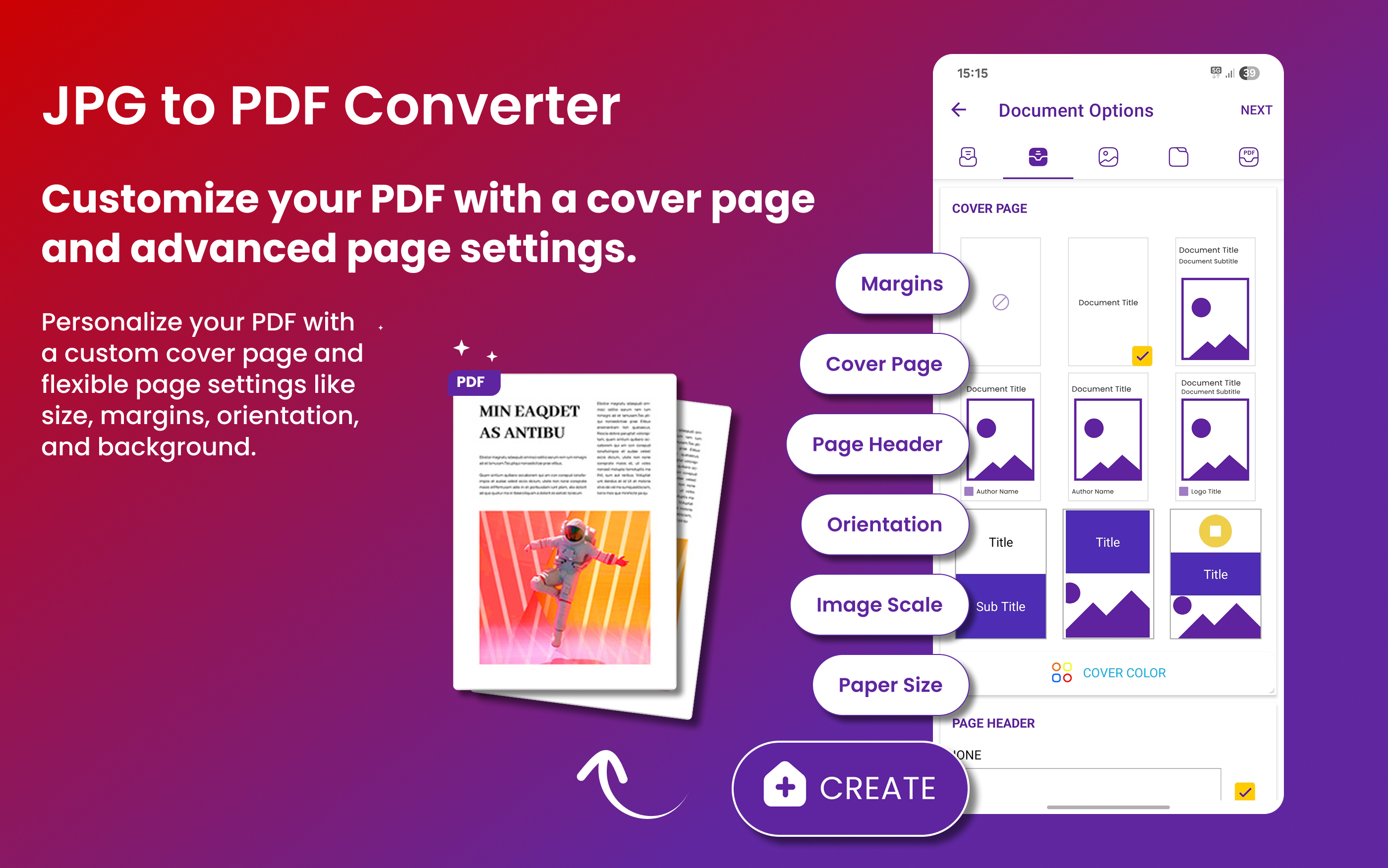
Cover Page Templates
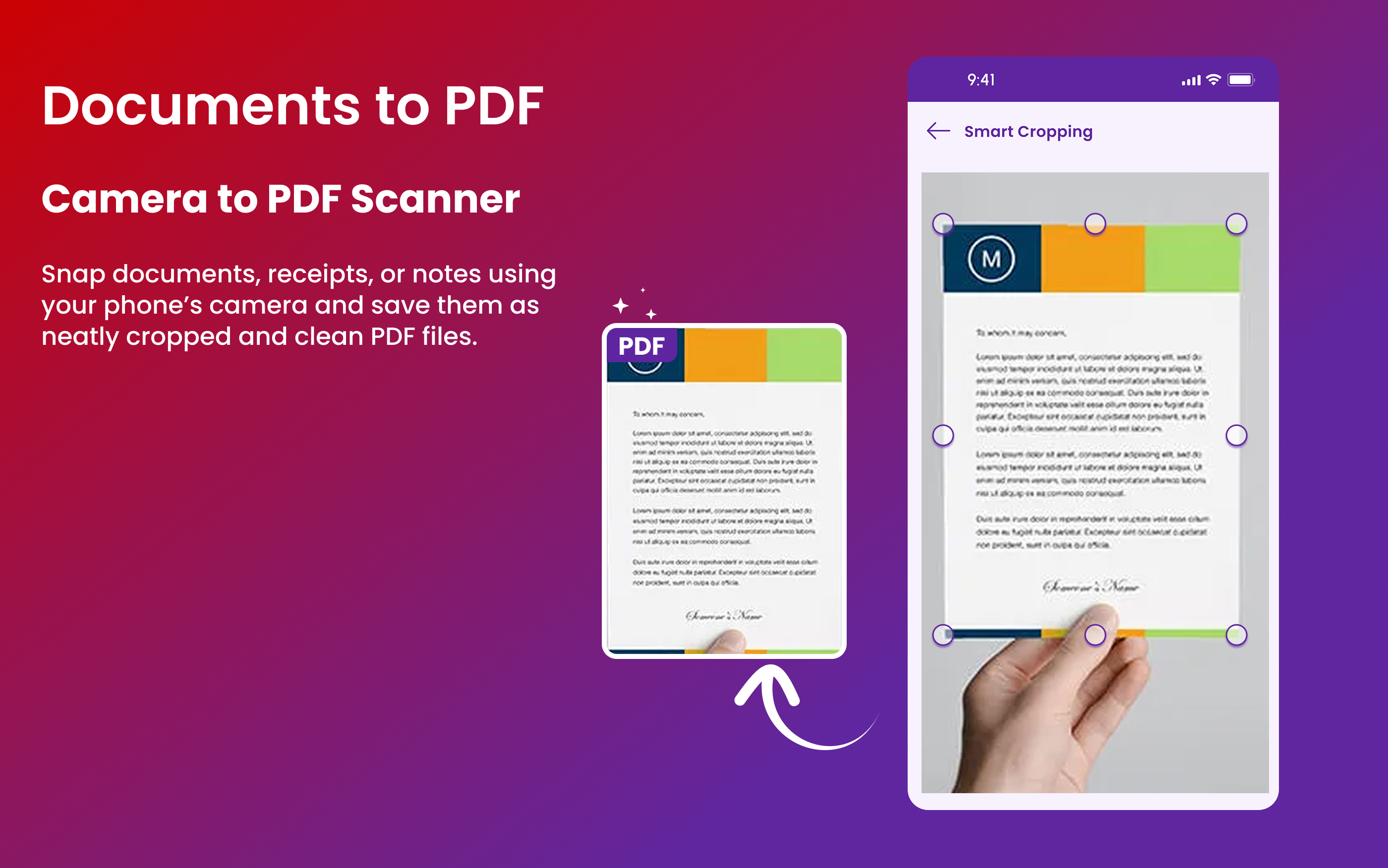
Photos to PDF Conversion
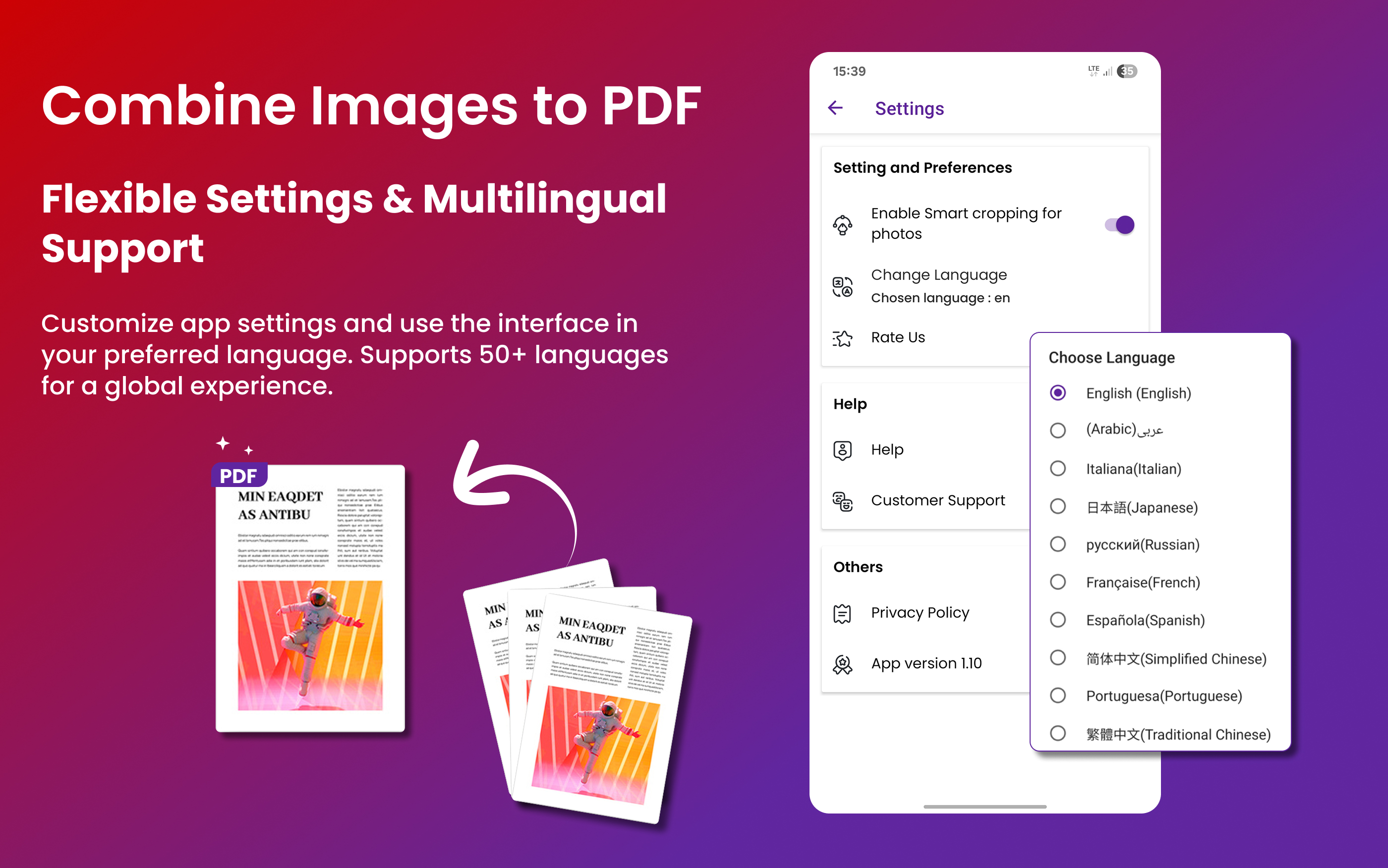
Custom Templates

Document Scanner
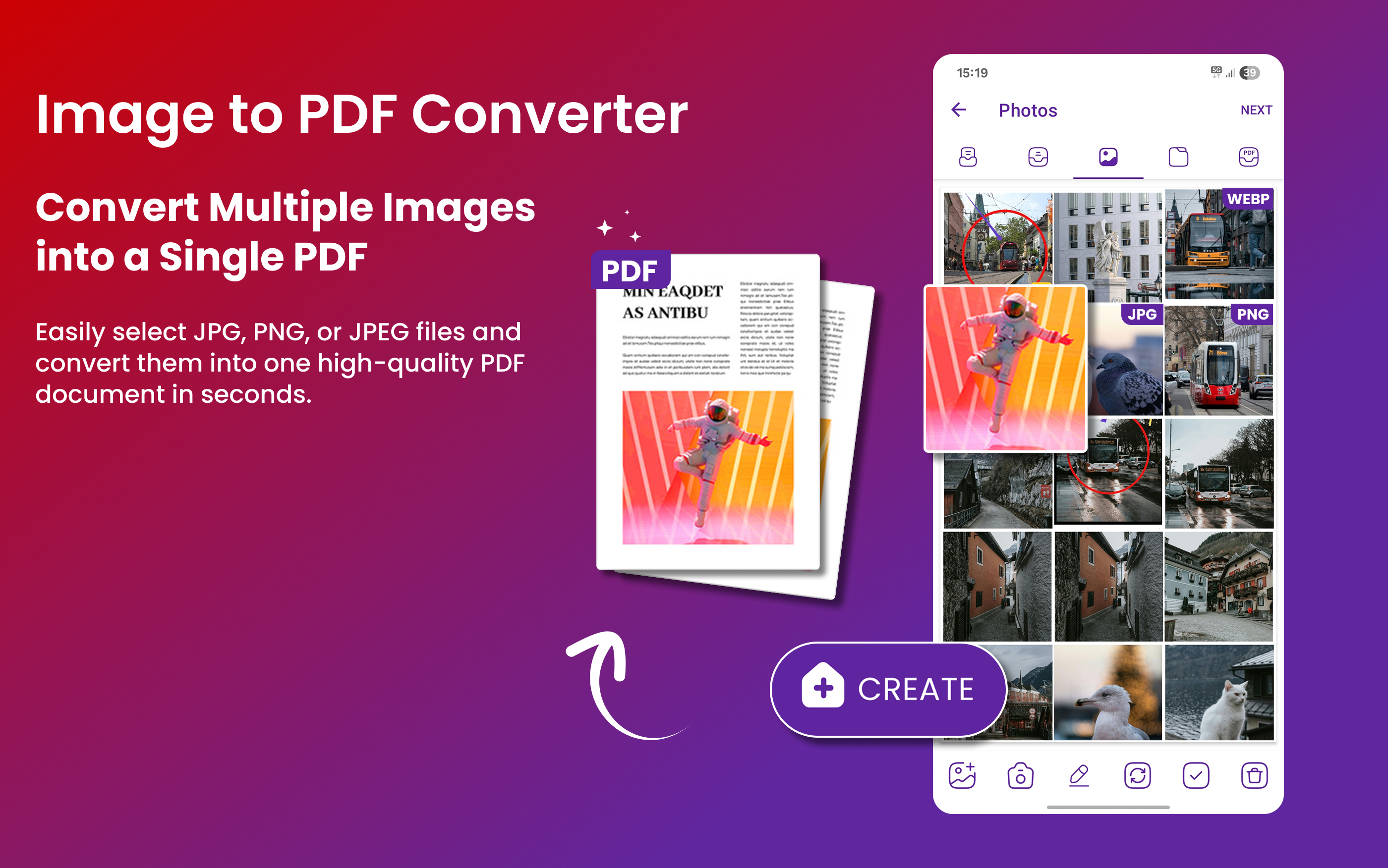
Inner Page Designs